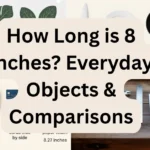Choosing the right TV size can make or break your home entertainment experience. A 45 inch TV strikes a balance between screen size and space management fitting comfortably in many living rooms bedrooms or smaller spaces. In this guide we’ll dive into everything you need to know about 45 inch TV dimensions from exact measurements to wall mounting tips ensuring you get the most out of your new purchase.
Introduction to 45 Inch TVs
The 45 inch TV is often considered a mid range option offering an immersive viewing experience without dominating your space like larger models. It’s ideal for people who want a big screen but don’t have room for a massive 55 or 70 inch TV. Major brands like Samsung LG, Sony and TCL offer 45 inch models with cutting edge features like 4K resolution Smart TV capabilities and slim LED panels.
But before making the leap it’s important to understand the actual dimensions and whether this size fits your room and furniture setup.
Exact 45 Inch TV Dimensions

When people refer to a “45-inch TV” they’re talking about the diagonal measurement of the screen not the actual width or height. To help you visualize how a 45 inch TV will fit in your space let’s break down the key dimensions.
| Measurement | Approximate Size (in inches) | Approximate Size (in cm) |
|---|---|---|
| Diagonal Screen Size | 45 inches | 114.3 cm |
| Width | 39.2 to 40 inches | 99.6 to 101.6 cm |
| Height | 22 to 23 inches | 55.9 to 58.4 cm |
| Depth (without stand) | 1.5 to 3 inches | 3.8 to 7.6 cm |
| Depth (with stand) | 8 to 10 inches | 20.3 to 25.4 cm |
These measurements will vary slightly depending on the brand and model but this table gives a general idea of what to expect.
CLICK HERE .42 Inch TV DimensionsDiagonal vs Actual Dimensions
It’s essential to note that the diagonal size (45 inches) refers only to the screen and doesn’t account for bezels or the frame. A 45 inch TV typically has a width of about 40 inches and a height of roughly 22 to 23 inches. This means you’ll need to measure your space based on these actual dimensions not just the diagonal.
Stand vs No Stand
A 45 inch TV can be set up in two main ways with a stand or mounted on the wall. Both options impact the overall space the TV will occupy.
With Stand Dimensions
When using a stand the depth of the TV increases usually adding about 8 to 10 inches to the footprint. The height may also increase by a few inches depending on the stand design. There are two primary styles of stands:
- Central Stand: Positioned in the middle offering stability with a small footprint. This design is often sleek and blends well with various furniture styles.
- Legged Stands: These have legs on either side of the TV requiring a wider surface to support the television adequately. This type often provides a more traditional aesthetic and can offer additional storage space.
Using a stand is great for those who prefer a more conventional setup as it allows for easier access to connections and controls.
Without Stand (Wall Mounted)
Mounting your 45 inch TV on the wall eliminates the need for a stand reducing its footprint to just the screen’s height width and depth (typically 1.5 to 3 inches thick). This setup is perfect for those looking to save space or create a sleek modern look in their entertainment area.
Viewing Distance and Optimal Room Size

The size of your room plays a significant role in deciding whether a 45 inch TV will be a good fit. Viewing distance is crucial to ensure you get the best experience from your TV.
Recommended Viewing Distance
For a 45 inch TV the ideal viewing distance varies depending on the resolution of the TV. The table below illustrates the recommended distances for both 4K and 1080p resolutions:
| TV Resolution | Recommended Viewing Distance (in feet) | Recommended Viewing Distance (in meters) |
|---|---|---|
| 4K | 3.7 to 5.6 feet | 1.1 to 1.7 meters |
| 1080p | 5.6 to 7.5 feet | 1.7 to 2.3 meters |
This range ensures that you’re far enough to avoid seeing individual pixels but close enough to enjoy the full detail of the content.
Room Size Considerations
A 45 inch TV is best suited for medium sized rooms making it an excellent choice for various settings. Ideal locations include:
- Living Rooms: A 45 inch TV provides a cinematic feel without overwhelming the space making it perfect for family movie nights or watching sports.
- Bedrooms: This size works well for a secondary entertainment setup allowing you to enjoy your favorite shows from the comfort of your bed.
Comparing a 45 Inch TV to Other Sizes
To help you make an informed decision here’s how a 45 inch TV compares with other popular sizes. This comparison table outlines the approximate dimensions and recommended settings for each size:
| TV Size | Approximate Width (in inches) | Approximate Height (in inches) | Best For |
|---|---|---|---|
| 32-inch | 28 | 15 | Small rooms, kitchens |
| 43-inch | 38 | 21 | Bedrooms, small living rooms |
| 45-inch | 40 | 22 | Medium-sized rooms |
| 50-inch | 44 | 25 | Large living rooms |
| 55-inch | 48 | 27 | Large rooms, home theaters |
The 45 inch TV sits right between smaller models like 43 inches and larger ones like 50 or 55 inches. It offers a great balance of size and screen real estate making it versatile for various room layouts.
Will a 45 Inch TV Fit Your Media Console?
One of the most common concerns when buying a new TV is whether it will fit on your existing furniture, like a media console or entertainment center.
Measuring Your Furniture
To ensure a 45 inch TV fits your media console measure the console’s width depth and height. Most media consoles are designed to accommodate TVs up to 50 inches but you’ll want to ensure you have at least 40 inches of width and 10 inches of depth for a 45 inch TV with a stand.
When considering the height of your media console remember that a typical 45 inch TV stands between 22 and 23 inches tall. Ideally the center of the screen should be at eye level when seated generally about 42 to 48 inches from the floor.
Weight and Stability
A typical 45 inch TV weighs between 20 and 35 pounds depending on the brand and whether it’s an LED or OLED model. It’s essential to ensure your furniture can support the weight. Using cable management solutions can help keep everything tidy and organized.
Ventilation and Spacing
Ensure there’s enough clearance around the TV for proper ventilation. It’s recommended to leave at least 2 to 3 inches around the TV especially if it’s placed in an enclosed space like a cabinet or entertainment center. This will help prevent overheating and ensure optimal performance.
Mounting a 45 Inch TV on the Wall

If you’re considering wall mounting your TV there are a few key points to keep in mind.
VESA Mounting Standards
Most 45 inch TVs utilize the VESA 200×200 or 300×300 standard meaning the mounting holes are spaced 200 mm or 300 mm apart. It’s important to check your TV’s manual to confirm the exact VESA pattern ensuring compatibility with your wall mount.
Wall Mount Types
When selecting a wall mount consider the following types:
- Fixed Mounts: These keep the TV flush against the wall best for rooms where you sit directly in front of the TV. They provide a clean and unobtrusive look.
- Tilt Mounts: Allow you to tilt the TV up or down, which is useful if you’re mounting it higher than eye level. This type helps reduce glare and improve viewing angles.
- Full-Motion Mounts: Let you swivel and tilt the TV in multiple directions, ideal for rooms with various viewing angles. This flexibility allows for optimal viewing from different spots in the room.
Mounting Height
To find the perfect height for mounting aim to place the center of the screen at eye level when seated. This is typically around 42 to 48 inches from the floor but this can vary based on your seating arrangement and room layout.
Cable Management
how you’ll handle cables when wall mounting your TV. Cable management systems can keep cords organized and out of sight. Many wall mounts come with built-in cable management features, allowing for a cleaner installation.
Transporting and Setting Up Your 45 Inch TV
When it comes time to transport and set up your new TV careful handling is key to avoiding damage.
Transporting Your TV
When moving your 45 inch TV it’s best to keep it upright in the box if possible. If you don’t have the original packaging consider using a TV blanket or a soft cloth to wrap the screen. Avoid placing heavy objects on top of the TV during transport.
Setting Up Your TV
Once you’re ready to set up your TV follow these steps for a smooth installation:
Choose Your Location: Based on your measurements, decide whether to mount your TV or use a stand.
Connect Your Devices: Before you mount or set the TV down connect your devices (cable box gaming console etc.) to the back of the TV.
Power Up: Ensure you have a nearby outlet to power your TV and devices.
Finalize the Setup: If wall mounted double check that it’s secure and level. For stand setups make sure the TV is stable.
Conclusion
A 45 inch TV is an excellent choice for various home setups offering a balance of size and performance. With the right measurements setup and furniture considerations you can create an immersive viewing experience in any room. Whether you opt for a wall mount or a media console this size easily integrates into your lifestyle.
Before making your purchase remember to measure your space and consider the viewing distance to ensure the best experience. Enjoy your viewing!
CLICK HERE .if you need more informative things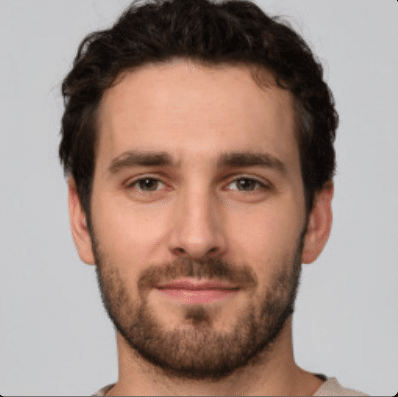
Harry Zarek is an author at Recently Info, a blog dedicated to providing accurate and insightful guides on measurements and dimensions. With a passion for simplifying complex concepts, Harry helps readers understand the world through precise and practical information.